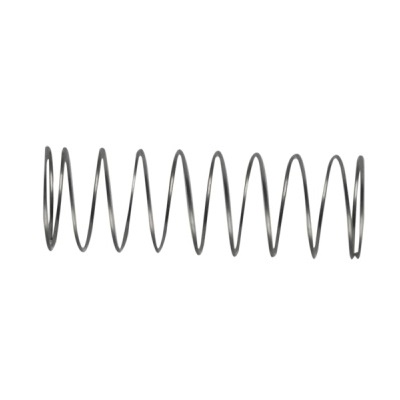OKI MPS4700
Рейтинг





Модули
Plate-Assy-Side-R
Flatbed-Unit
Cover-Assy-Stacker FN297
Front-Assy 2
Frame-Assy-TR
Frame-Assy-FB
ADF-Assy
MPT-Assy
Frame-Assy-OP-FN296
Guide-Eject-Lower-Assy
Cassete-Assy(250sht)
Guide-Assy-A
MFP-Unit
Frame-Assy-OP-FN297 (MB451, MB451w)
Front-Assy-PN296, Front-Assy-PN297
Scanner-Unit
Cover-Assy-Stacker FN296
Duplex-Assy
ADF-Unit
Tray-Assy-Document
Cover-Assy-Top-ADF
Manual-Assy
Plate-Assy-Side-L
Frame-Assy-OP-FN297 (Except MB451, MB451w)
MFP-Unit 2 (for MB451w/MB471w)
Детали MPT-Assy

| Деталь: | Motor-Pulse |
| Парткод: | 44519301 |

| Деталь: | OR-Board-97T |
| Парткод: | 44555101 |

| Деталь: | GP1A173LCS2F |
| Парткод: | 6520028M0001 |

| Деталь: | Frame-Assy-FB-Maintenance- Unit() |
| Парткод: | 44801082 |

| Деталь: | Frame-Assy-FB-Maintenance- Unit(ODA) |
| Парткод: | 44801083 |

| Деталь: | FrameAssy- Maintenanceunit(MB491+) |
| Парткод: | 44801086 |

| Деталь: | FrameAssy-Maintenance- Unit(MB491_MB471) |
| Парткод: | 44801087 |

| Деталь: | Frame-Assy-FB-Maintenance- Unit(MB461+LP) |
| Парткод: | 44801095 |

| Деталь: | Frame-Assy-FB-Maintenance- Unit(MB491+LP) |
| Парткод: | 44801096 |

| Деталь: | Frame-Assy-OP |
| Парткод: | 44596811 |

| Деталь: | Frame-Assy-OP |
| Парткод: | 44597311 |

| Деталь: | Frame-Assy-OP |
| Парткод: | 44597411 |

| Деталь: | Cable-FFC-20P(Add)(/7) |
| Парткод: | 44570902 |

| Деталь: | LED Head Unit-51TRA |
| Парткод: | 44317201 |

| Деталь: | LED Head Unit-61TRA |
| Парткод: | 44557701 |

| Деталь: | Lever-End |
| Парткод: | 44549801 |

| Деталь: | Lever-End-Sub |
| Парткод: | 44549901 |

| Деталь: | Spring-Lever-End |
| Парткод: | 44550001 |

| Деталь: | GP1A173LCS2F |
| Парткод: | 6520028M0001 |

| Деталь: | Roller-Pinch |
| Парткод: | 43355101 |

| Деталь: | Lever-Sensor-IN |
| Парткод: | 44361301 |

| Деталь: | Lever-Sensor-WR |
| Парткод: | 44361401 |

| Деталь: | Spring-Sensor-016 |
| Парткод: | 44361501 |

| Деталь: | Roller-Regist |
| Парткод: | 44361602 |

| Деталь: | OR-RES-High-Voltage-Z |
| Парткод: | 42796901 |

| Деталь: | Roller-Assy-Hopping |
| Парткод: | 44483301 |
| Цена: | 2 100 ₽ |

| Деталь: | Roller-Assy-PickUp |
| Парткод: | 44483601 |
| Цена: | 2 400 ₽ |

| Деталь: | Roller-Pinch |
| Парткод: | 43355101 |

| Деталь: | Bearing-TR |
| Парткод: | 43330101 |

| Деталь: | Roller-Transfer |
| Парткод: | 44432101 |

| Деталь: | Board-MHE-2 Maintenance spec.for ODA/AOS |
| Парткод: | 44866302 |

| Деталь: | Board-MHE-3 Maintenance spec. w/o FAX |
| Парткод: | 44866303 |

| Деталь: | Board-MHE-5 Maintenance spec.for ODB |
| Парткод: | 44866305 |

| Деталь: | Motor-KTL40M |
| Парткод: | 44875901 |

| Деталь: | CLUTCH |
| Парткод: | 44261401 |

| Деталь: | Clutch-3.5 |
| Парткод: | 44261406 |

| Деталь: | SOLENOID |
| Парткод: | 42058303 |

| Деталь: | Frame Assy.-Separator |
| Парткод: | 43922401 |

| Деталь: | Roller-Assy-MPT |
| Парткод: | 43922301 |

| Деталь: | Roller-Pinch |
| Парткод: | 43355101 |

| Деталь: | Frame-OP-Panel(B) |
| Парткод: | 44564701 |

| Деталь: | Cover-OP-Panel(C) |
| Парткод: | 44565012 |

| Деталь: | LCD-Assy |
| Парткод: | 44596901 |

| Деталь: | OR-OPE Board-2 |
| Парткод: | 44604302 |

| Деталь: | GP1A173LCS2F |
| Парткод: | 6520028M0001 |

| Деталь: | Lever-Sensor_Exit |
| Парткод: | 44365701 |

| Деталь: | Spring-Sensor_Exit |
| Парткод: | 44365901 |

| Деталь: | Guide-A-Sub |
| Парткод: | 44532601 |

| Деталь: | Frame-Assy-Separator |
| Парткод: | 44532702 |

| Деталь: | Spring-Separator |
| Парткод: | 44533001 |

| Деталь: | Rubber-Friction |
| Парткод: | 44533301 |

| Деталь: | Scanner-Maintenance-Unit() |
| Парткод: | 44801062 |

| Деталь: | Scanner-Maintenance- Unit(ODA/AOS) |
| Парткод: | 44801063 |

| Деталь: | Scanner-Maintenance- Unit(MB491+) |
| Парткод: | 44801066 |

| Деталь: | Scanner-Maintenance- Unit(MB451/451w) |
| Парткод: | 44801070 |

| Деталь: | Scanner-Maintenance- Unit(MB461+LP) |
| Парткод: | 44801091 |

| Деталь: | Scanner-Maintenance- Unit(MB491+LP) |
| Парткод: | 44801092 |

| Деталь: | Cassette-Assy(250sht) |
| Парткод: | 44559001 |

| Деталь: | Duplex-Assy |
| Парткод: | 44563701 |

| Деталь: | Front-Assy.- |
| Парткод: | 44561501 |

| Деталь: | Front-Assy.- |
| Парткод: | 44561502 |

| Деталь: | Frame-Assy-TR |
| Парткод: | 44559301 |

| Деталь: | Fuser-Assy(120V)-/7 |
| Парткод: | 44565807 |

| Деталь: | Fuser-Assy(240V)-/7 |
| Парткод: | 44565808 |

| Деталь: | Frame-Assy-Manual- |
| Парткод: | 44564201 |

| Деталь: | Frame Assy.-MPT |
| Парткод: | 44359203 |

| Деталь: | Cover-Assy-Manual- |
| Парткод: | 44564601 |

| Деталь: | Cover-Assy-MPT- |
| Парткод: | 44564301 |

| Деталь: | Cover-Assy-Stacker- |
| Парткод: | 44564906 |

| Деталь: | Cover-Assy-Stacker- |
| Парткод: | 44564907 |

| Деталь: | Spring-Contact |
| Парткод: | 44509801 |

| Деталь: | OR-Board -97H |
| Парткод: | 44554001 |

| Деталь: | Cable-FFC-28P(Add)_/7 |
| Парткод: | 44557602 |

| Деталь: | CLUTCH |
| Парткод: | 44261402 |

| Деталь: | Clutch-3.5 |
| Парткод: | 44261403 |

| Деталь: | Clutch-4.5 |
| Парткод: | 44261405 |

| Деталь: | Motor-DC(Main) |
| Парткод: | 44558301 |

| Деталь: | Clamp-Cable |
| Парткод: | 44767401 |

| Деталь: | Motor-Fan |
| Парткод: | 44557102 |

| Деталь: | Motor-FAN(60x25) |
| Парткод: | 44352503 |

| Деталь: | PWR unit-ACDC Switch |
| Парткод: | 44782001 |

| Деталь: | PWR unit-ACDC Switch |
| Парткод: | 44782101 |

| Деталь: | 98M-1 Maintenance board(for ODA) |
| Парткод: | 44894901 |

| Деталь: | 98M-2 Maintenance board(for ODA) |
| Парткод: | 44894912 |

| Деталь: | 98M-3 Maintenance board(for ODA) |
| Парткод: | 44894922 |

| Деталь: | 98M-4 Maintenance board(for ODA) |
| Парткод: | 44894932 |

| Деталь: | 98M-4 Maintenance board(MPS for ODA) |
| Парткод: | 44894942 |

| Деталь: | 98M-4 Maintenance board(for ODB) |
| Парткод: | 44894944 |

| Деталь: | 98M-1 Maintenance board(for EDT ODA) |
| Парткод: | 44894957 |

| Деталь: | 98M-3 Maintenance board(for EDT ODA) |
| Парткод: | 44894961 |

| Деталь: | 98M-1 Maintenance board for MB461+LP_ODA |
| Парткод: | 44894967 |

| Деталь: | 98M-4 Maintenance board for MB491+LP_ODA |
| Парткод: | 44894968 |

| Деталь: | 98M-4 Maintenance board for MPS4700mb |
| Парткод: | 44894969 |

| Деталь: | SD-4GB for equipment/maintenance |
| Парткод: | 44301010 |

| Деталь: | WIRELESS LAN UNIT |
| Парткод: | 44901701 |

| Деталь: | Frame-OP-Panel(B) |
| Парткод: | 44564701 |

| Деталь: | Cover-OP-Panel(B) |
| Парткод: | 44564814 |

| Деталь: | LCD-Assy |
| Парткод: | 44596901 |

| Деталь: | OR-OPE Board-2 |
| Парткод: | 44604302 |

| Деталь: | Sheet-One-Touch |
| Парткод: | 44546001 |

| Деталь: | Flim-One-Touch |
| Парткод: | 44546101 |

| Деталь: | Lever-End |
| Парткод: | 44549801 |

| Деталь: | Lever-End-Sub |
| Парткод: | 44549901 |

| Деталь: | Spring-Lever-End |
| Парткод: | 44550001 |

| Деталь: | GP1A173LCS2F |
| Парткод: | 6520028M0001 |

| Деталь: | Roller-Pinch |
| Парткод: | 43355101 |

| Деталь: | Lever-Sensor-IN |
| Парткод: | 44361301 |

| Деталь: | Lever-Sensor-WR |
| Парткод: | 44361401 |

| Деталь: | Spring-Sensor-016 |
| Парткод: | 44361501 |

| Деталь: | Roller-Regist |
| Парткод: | 44361602 |

| Деталь: | OR-RES-High-Voltage-Z |
| Парткод: | 42796901 |

| Деталь: | Roller-Assy-Hopping |
| Парткод: | 44483301 |
| Цена: | 2 100 ₽ |

| Деталь: | Roller-Assy-PickUp |
| Парткод: | 44483601 |
| Цена: | 2 400 ₽ |

| Деталь: | ADF-Maintenance-Unit(/7) |
| Парткод: | 44801012 |

| Деталь: | ADF-Maintenance-Unit |
| Парткод: | 44801014 |

| Деталь: | Flatbed-Maintenance-Unit() |
| Парткод: | 44801072 |

| Деталь: | Flatbed-Maintenance- Unit(_ODA/AOS) |
| Парткод: | 44801073 |

| Деталь: | FB-Maintenance-Unit(MB491+) |
| Парткод: | 44801076 |

| Деталь: | Flatbed-Maintenance- Unit(MB451/451w) |
| Парткод: | 44801080 |

| Деталь: | Flatbed-Maintenance- Unit(MB461+LP) |
| Парткод: | 44801093 |

| Деталь: | Flatbed-Maintenance- Unit(MB491+LP) |
| Парткод: | 44801094 |

| Деталь: | Spring-PW-ADF |
| Парткод: | 44538001 |

| Деталь: | Cover-Flap |
| Парткод: | 44540201 |

| Деталь: | Tray-Assy-Document |
| Парткод: | 44538701 |

| Деталь: | Cable-FFC-20P(Add)(/7) |
| Парткод: | 44570902 |

| Деталь: | LED Head Unit-51TRA |
| Парткод: | 44317201 |

| Деталь: | LED Head Unit-61TRA |
| Парткод: | 44557701 |

| Деталь: | Roller-Feed_Dup |
| Парткод: | 44354101 |

| Деталь: | Bearing-Dup |
| Парткод: | 44379301 |

| Деталь: | Bush |
| Парткод: | 42060701 |
| Цена: | 750 ₽ |

| Деталь: | Guide-Assy-Exit-Sub |
| Парткод: | 44529101 |

| Деталь: | ADF-Assy |
| Парткод: | 44875701 |

| Деталь: | OR-ADF Board(FX750) |
| Парткод: | 44604601 |

| Деталь: | Frame-Assy-Hopping-ADF |
| Парткод: | 44912501 |

| Деталь: | Roller-Pinch |
| Парткод: | 43355101 |

| Деталь: | Lever-Sensor-Cassette |
| Парткод: | 44473601 |

| Деталь: | Spring-Sensor-016 |
| Парткод: | 44361501 |

| Деталь: | OR-Motor-FAN(80) |
| Парткод: | 43289101 |

| Деталь: | Frame-OP-Panel(A) |
| Парткод: | 44542201 |

| Деталь: | Cover-OP-Panel(A) |
| Парткод: | 44542111 |

| Деталь: | LCD-Assy |
| Парткод: | 44596901 |

| Деталь: | OR-OPE Board-2 |
| Парткод: | 44604302 |

| Деталь: | Sheet-One-Touch |
| Парткод: | 44546001 |

| Деталь: | Flim-One-Touch |
| Парткод: | 44546101 |

| Деталь: | Scanner-Maintenance-Unit() |
| Парткод: | 44801062 |

| Деталь: | Scanner-Maintenance- Unit(ODA/AOS) |
| Парткод: | 44801063 |

| Деталь: | Scanner-Maintenance- Unit(MB491+) |
| Парткод: | 44801066 |

| Деталь: | Scanner-Maintenance- Unit(MB451/451w) |
| Парткод: | 44801070 |

| Деталь: | Scanner-Maintenance- Unit(MB461+LP) |
| Парткод: | 44801091 |

| Деталь: | Scanner-Maintenance- Unit(MB491+LP) |
| Парткод: | 44801092 |

| Деталь: | Cassette-Assy(250sht) |
| Парткод: | 44559001 |

| Деталь: | Duplex-Assy |
| Парткод: | 44563701 |

| Деталь: | Front-Assy.- |
| Парткод: | 44561501 |

| Деталь: | Front-Assy.- |
| Парткод: | 44561502 |

| Деталь: | Frame-Assy-TR |
| Парткод: | 44559301 |

| Деталь: | Fuser-Assy(120V)-/7 |
| Парткод: | 44565807 |

| Деталь: | Fuser-Assy(240V)-/7 |
| Парткод: | 44565808 |

| Деталь: | Frame-Assy-Manual- |
| Парткод: | 44564201 |

| Деталь: | Frame Assy.-MPT |
| Парткод: | 44359203 |

| Деталь: | Cover-Assy-Manual- |
| Парткод: | 44564601 |

| Деталь: | Cover-Assy-MPT- |
| Парткод: | 44564301 |

| Деталь: | Cover-Assy-Stacker- |
| Парткод: | 44564906 |

| Деталь: | Cover-Assy-Stacker- |
| Парткод: | 44564907 |

| Деталь: | Spring-Contact |
| Парткод: | 44509801 |

| Деталь: | OR-Board -97H |
| Парткод: | 44554001 |

| Деталь: | Cable-FFC-28P(Add)_/7 |
| Парткод: | 44557602 |

| Деталь: | CLUTCH |
| Парткод: | 44261402 |

| Деталь: | Clutch-3.5 |
| Парткод: | 44261403 |

| Деталь: | Clutch-4.5 |
| Парткод: | 44261405 |

| Деталь: | Motor-DC(Main) |
| Парткод: | 44558301 |

| Деталь: | Clamp-Cable |
| Парткод: | 44767401 |

| Деталь: | Motor-Fan |
| Парткод: | 44557102 |

| Деталь: | Motor-FAN(60x25) |
| Парткод: | 44352503 |

| Деталь: | PWR unit-ACDC Switch |
| Парткод: | 44782001 |

| Деталь: | PWR unit-ACDC Switch |
| Парткод: | 44782101 |

| Деталь: | 98M-1 Maintenance board(for ODA) |
| Парткод: | 44894901 |

| Деталь: | 98M-2 Maintenance board(for ODA) |
| Парткод: | 44894912 |

| Деталь: | 98M-3 Maintenance board(for ODA) |
| Парткод: | 44894922 |

| Деталь: | 98M-4 Maintenance board(for ODA) |
| Парткод: | 44894932 |

| Деталь: | 98M-4 Maintenance board(MPS for ODA) |
| Парткод: | 44894942 |

| Деталь: | 98M-4 Maintenance board(for ODB) |
| Парткод: | 44894944 |

| Деталь: | 98M-1 Maintenance board(for EDT ODA) |
| Парткод: | 44894957 |

| Деталь: | 98M-3 Maintenance board(for EDT ODA) |
| Парткод: | 44894961 |

| Деталь: | 98M-1 Maintenance board for MB461+LP_ODA |
| Парткод: | 44894967 |

| Деталь: | 98M-4 Maintenance board for MB491+LP_ODA |
| Парткод: | 44894968 |

| Деталь: | 98M-4 Maintenance board for MPS4700mb |
| Парткод: | 44894969 |

| Деталь: | SD-4GB for equipment/maintenance |
| Парткод: | 44301010 |

| Деталь: | WIRELESS LAN UNIT |
| Парткод: | 44901701 |
Коды ошибок
002 ... 005
024
030
040
042, 043, 045
049
054
057
058
062
064
069
070
072
073
075
080
081
085
104
106
112
121
122
123
124
127
128
134
153
163
167
170, 171
172, 173
182
190
200, 201, 202
203, 204, 207, 208
209
213, F0C, FFE, FFF
231
250
251
802 ... 808
811, 812, 813
814
890
899
923
933
941, 942, 943
946
980
Описание
| Error code: | 002 ... 005 |
| Display: | Restart the printer. 002: Error~ 005: Error |
| Description: | CPU Exception |
| Remedy: | Does the error display recur? If the RAM DIMM is installed, remove it and turn off the power of the printer and back on. Replace the CU board. Re-install the RAM DIMM. Replace the RAM DIMM. |
| Error code: | 024 |
| Display: | Service Call 024:Error |
| Description: | CU Font ROM Hash Error |
| Causes: | Does this error message reappear? |
| Remedy: | Does this error message reappear? Yes Power OFF/ON. Replace the printer control PCB. |
| Error code: | 030 |
| Display: | Service Call 030: Error |
| Description: | CU Slot1 DIMM RAM Check Error |
| Causes: | Is subject RAM DIMM set properly? Is error recovered by replacing subject ROM DIMM? |
| Remedy: | Reset subject RAM DIMM. Replace RAM DIMM. Replace TIG board. (Replace EEPROM) |
| Error code: | 040 |
| Display: | Service Call 040: Error |
| Description: | CU EEPROM Error |
| Causes: | Is error recovered by replacing EEPROM on CU board? |
| Remedy: | Replace EEPROM. (Recover user environment.) Replace TIG board. (Replace EEPROM) |
| Error code: | 042, 043, 045 |
| Display: | Contact the Service center. 042: Error~ 043: Error 045: Error |
| Description: | Flash File System Error |
| Remedy: | Failed to access to the Flash ROM that is directly soldered to the CU board. Turn off the power of the printer and back on. Replace the CU board. |
| Error code: | 049 |
| Display: | Service Call 049: Error |
| Description: | CU type mismatch CU ROM does not match with the device. |
| Causes: | Is proper program ROM set? |
| Remedy: | Replace program ROM DIMM. Replace with proper program ROM DIMM. |
| Error code: | 054 |
| Display: | Power OFF/ON 054 : Error |
| Description: | HSYNC abnormal. Motor abnormal. |
| Causes: | Defective Laser Unit. |
| Remedy: | Record a value displayed far right at the bottom of LCD and turn on the power unit again. |
| Error code: | 057 |
| Display: | Power OFF/ON 057 : Error |
| Description: | The timeout of command communication of the scanner The timeout of command communication was detected between the Controller and scanner unit (A sub code indicates a cause). 01: There is no ACK for a command to start scanning. 02: There is no ACK for a command to cancel scanning. 03: There is no ACK for a command to cancel SU. |
| Remedy: | Record a value displayed far right at the bottom of LCD and turn off/on the power unit. |
| Error code: | 058 |
| Display: | Power OFF/ON 058 : Error |
| Description: | An error of the scanner controlling area An internal error was detected in the scanner controlling area ofthe Controller. |
| Remedy: | Record a value displayed far right at the bottom of LCD and turn off/on the power unit. |
| Error code: | 062 |
| Display: | Power Off/on 062: Error |
| Description: | USB Drive Error |
| Causes: | Is the error display reproducible? Is the Network PCB properly mounted? |
| Remedy: | Is the error display reproducible? Is the Network PCB properly mounted? Power OFF/ON Replace CU PCB. (Replace EEPROM) |
| Error code: | 064 |
| Display: | Inspection is required. 064 : Error |
| Description: | SD Card Missing Error |
| Remedy: | Is a SD Card installed in the unit, properly? No Reinstall the SD card. |
| Error code: | 069 |
| Display: | Service Call 069:Error |
| Description: | Malfunction of the NIC chip was detected. |
| Causes: | Does this error recur? |
| Remedy: | Does this error recur? Yes Power OFF/ON. Replace the printer control PCB. |
| Error code: | 070 |
| Display: | Service Call 070: Error |
| Description: | CANT_HAPPEN PS firmware fault detected. |
| Causes: | Confirm that error is recovered by turning power OFF/ON. |
| Remedy: | Replace TIG board. (Replace EEPROM.) |
| Error code: | 072 |
| Display: | Service Call 072: Error |
| Description: | Engine communication error I/F error between PU-CU. |
| Causes: | Is CU assembly set properly? Is error recovered by replacing TIG board? |
| Remedy: | Set properly. Replace TIG board. (Replace EEPROM.) Replace PU board. |
| Error code: | 073 |
| Display: | Reboot the printer. 073: Error xxxxxxxx |
| Description: | Video Error Error is detected when expanding the video data. (Illegal data is received.) |
| Remedy: | Is the CU assembly installed normally? Does this error recur? Re-install the CU assembly normally. Change the PC with another PC having high specifications, or alternately reduce resolution power and execute the print again. Replace the CU board. Replace the interface cable. Re-install the PC Printer driver. Is the CU assembly installed normally? Does this error recur? Does the error depend on print Data? Re-install the CU assembly normally. Execute the print again. Print any other data. Replace the CU board. Send the data to design division and request analysis of the data. |
| Error code: | 075 |
| Display: | Power off/on 075: Error |
| Description: | An error was detected during image data expansion. |
| Causes: | Is the CU/PU installed properly? |
| Remedy: | Does this error recur? Yes Cycle the power. Replace the CU/ PU board. |
| Error code: | 080 |
| Display: | Power OFF/ON 080 : Error |
| Description: | Parameter I/O Error An access error occurred in a storage point of a parameter by file damage. |
| Causes: | Does this error recur? |
| Error code: | 081 |
| Display: | Service Call 081: Error |
| Description: | Parameter Match Check Error |
| Remedy: | Normal Read/Write not possible with EEPROM or Flash. If the condition does not change replace CU PCB. |
| Error code: | 085 |
| Display: | Inspection is required. 085 : Error |
| Description: | SD Card ECC Error An ECC error was detected by read processing of a SD memory card. |
| Error code: | 104 |
| Display: | Service Call 104: Error |
| Description: | Developer Motor Failure The Developer Motor rotation signal indicates that the motor is no longer operational. |
| Causes: | • Developer Drive Assembly, PL8.1.1 • Engine Control Board, PL9.1.16 • Interlock Switch, PL9.1.11 • FAN/PHD/MOT Harness, PL10.1.9 |
| Remedy: | 1 Check the Developer Drive Assembly for damage. Are any parts of the Developer Drive Assembly damaged or excessively worn? Replace the Developer Drive Assy. Go to Step 2. 2 Check the Developer Motor connection. Is P/J491 connected to the harness? Go to Step 3. Reconnect the Developer Motor. 3 Test the Developer Motor. 1. Close the Interlock Switch while testing. 2. Run the Service Diagnostics Developer Motor test. Does the motor operate? Go to Step 5. Go to Step 4. 4 Check for +24 V to the Developer Motor. Is the +24 V across P/J491-1 <=> P/J 481-5? Go to Step 6. Go to Step 5. 5 Test the Interlock Switch. Run the Service Diagnostics Interlock Switch test. Does the switch function correctly? Go to Step 6. Replace the Interlock Switch. 6 Check all pins on the FAN/PHD/MOT Harness PL10.1.9 for continuity. 1. Disconnect P/J48 and P/J491. 2. Check continuity between J48 <=> J491. Replace the Engine Control Board. Replace the FAN/PHD/MOT Harness. |
| Error code: | 106 |
| Display: | Service Call 106: Error |
| Description: | Motor Failure One of the primary drive motors has failed. |
| Causes: | • Main Drive Assembly, PL8.1.2 • Developer Drive Assembly, PL8.1.1 • Fuser Drive Assembly, PL5.2.25 • Engine Control Board, PL9.1.16 • Interlock Switch, PL9.1.11 |
| Remedy: | 1 Check the motors. Run the Service Diagnostics motor tests to determine the failed part. Is the failed part the Main Drive Motor? Go to. Test the Fuser Motor. 2 Is the failed part the Fuser Drive Motor? Go to. Test the Developer Motor. 3 Is the failed part the Developer Drive Motor? Go to. Replace the Engine Control Board. |
| Error code: | 112 |
| Display: | SVC 112 ERROR |
| Description: | Printhead Error |
| Causes: | Incorrect color DTM installation, incorrect PCU installation, development bias error, MCU, LD control malfunction, loss of synchronization |
| Remedy: | No first Hysnc - yellow Check for the correct installation of all the cables to the system board assembly and to the printhead assembly; J7 and J8 on the system board. Go to “System board”. If the cables are connected correctly to the system board and to the printhead assembly, go to “Printhead diagnostics”. Note: Do not adjust or replace any printhead before performing checks in “Printhead diagnostics” |
| Error code: | 121 |
| Display: | Service Call 121: Error |
| Description: | Fuser Error |
| Causes: | Is cable between PU board andhighvoltage power LSI connected properly? |
| Remedy: | Wrong fuser lamp - BUR - replace the fuser assembly |
| Error code: | 122 |
| Display: | Service Call 122: Error |
| Description: | Finisher Decurler Failure, Code 122 The level of the Decurler Cam Home Sensor did not change 4 seconds after the Decurler Cam Clutch has turned on. |
| Causes: | • Decurler Cam Clutch • Stacker Motor • Finisher Control Board |
| Remedy: | 1 1. Rotate the actuator while running the Decurler Cam Position test in diagnostics. 2. Does the value change between H and L? Go to step 2. Troubleshoot using the transmissive sensor procedure. 2 Does the decurler cam clutch operate in diagnostics? Check for a mechanical problem with the decurler cam clutch drive. If no problem is found replace the clutch. Go to step 3. 3 Is +24 VDC present at P/J 849-1? Replace the decurler cam clutch. Go to step 4. 4 Is +24 VDC present at test point 5 on the finisher control board? Replace the finisher control board. Troubleshoot the +24 VDC interlock circuit. 5 Is +24 VDC present at P/J 847-11 with the Finisher Stacker Motor Down test running in diagnostics? Replace the stacker motor. Replace the finisher control board |
| Error code: | 123 |
| Display: | Service Call 123: Error |
| Description: | Finisher Set Clamp Failure, Code 123 The set clamp home sensor did not turn on within 2 seconds after the set clamp started operation. |
| Causes: | • Set Clamp Solenoid • Finisher Control Board |
| Remedy: | 1 1. Check the Set Clamp home sensor in diagnostics. 2. Does the value change from H to L while rotating the actuator? Go to step 2. Use the transmissive Sensor procedure to diagnose and repair the sensor. 2 Does the solenoid energize when running the Set Clamp Paddle test in diagnostics? Go to step 3. Go to step 4. 3 1. Run the Eject Forward Test and then the Eject Release Test in diagnostics. 2. Does the set clamp paddle turn once? Replace the finisher control board. Go to step 4. 4 Is +24 VDC present at P848A-10? Go to step 5. Go to step 6. 5 Is +24 VDC present at P848A-11? Replace the finisher control board. Replace the set clamp solenoid. 6 Is +24 VDC present at test point 9 on the finisher control board? Replace the finisher control board. Troubleshoot and repair the +24 VDC interlock circuit. |
| Error code: | 124 |
| Display: | Service Call 124: Error |
| Description: | Finisher Communication Failure, Code 124 |
| Remedy: | There are no diagnostic routines for problems involving serial communications. It is recommended that you address the following assemblies in this order: • Finisher Control Board • Engine Control Board • Perform continuity checks on any wiring harnesses involved. |
| Error code: | 127 |
| Display: | Contact the Service center. 127: Error |
| Description: | Fuser Error |
| Causes: | • Scanner motor defective (motor lead connected incorrectly) • MCU board defective (scanner motor control unit) |
| Remedy: | Fuser open thermistor BUR |
| Error code: | 128 |
| Display: | Service Call 128: Error |
| Description: | Fuser Error |
| Causes: | • Scanner motor defective • Overload on scanner mechanism • PSU-Eb board defective • MCU board defective (scanner motor control unit) |
| Remedy: | Fuser under temperature in standby - hot roll |
| Error code: | 134 |
| Display: | Service Call 134:Error |
| Description: | Fuser Error |
| Remedy: | Fuser lamp on too long hot roll |
| Error code: | 153 |
| Display: | Service call 153: Error |
| Description: | Jam at Duplex: Jam D The Duplex Jam Sensor indicates that paper did not reach the sensor on time or that paper remains in the Chute Assembly Out. |
| Causes: | • Duplex Jam Sensor, PL5.4.1 • Jam Sensor Actuator, PL5.4.13 • Duplex Motor Assembly, PL5.4.5 • FRONT/DUP Harness, PL5.3.28 • Chute Assembly Out, PL5.3.1 |
| Remedy: | 1 Check the following for evidence of fault or damage: • Duplex Motor Assembly, PL5.4.5 • JAM Sensor Actuator, PL5.4.13 • Chute Assembly Out, PL5.3.1 Are there any defects? Replace any damaged part. Go to Step 2. 2 Test the Duplex Jam Sensor. Run the Service Diagnostics Jam Sensor test. Does the sensor function correctly? Go to Step 7. Replace the Duplex Jam Sensor and Go to Step 3. 3 Check printer function. Does the printer function correctly after replacing the Duplex Jam Sensor? Complete Go to Step 4. 4 Check the Duplex Jam Sensor signal. Block the Duplex Jam Sensor. Is the voltage across J133-1 <=> J133-2 0 V? Go to Step 6. Go to Step 5. 5 Check FRONT/DUP Harness continuity. 1. Disconnect P/J133 and P/J13. 2. Check continuity between J133 <=> J13 Go to Step 6. Replace the FRONT/DUP Harness. 6 Print a Test Print in Duplex mode Does the sheet reverse in the printer? Replace the Chute Assembly Out. Go to Step 7. 7 Test the Duplex Motor. 1. Close the Interlock Switch during the test. 2. Run the Service Diagnostics Duplex Motor test. Does the Duplex Motor function correctly? Replace the Chute Assembly Out. Go to Step 8. 8 Check for +24 V to the Duplex Motor. Disconnect P/J501. Is there +24 V across P501-6 <=> ground? Go to Step 9. Replace the Engine Control Board. 9 Check all pins on the FRONT/DUP Harness PL5.3.28 for continuity. 1. Disconnect P/J13 and P/J501. 2. Check continuity between J13 <=> P501. Got to Step 10. Replace the FRONT/DUP Harness. 10 Replace the Duplex Motor. Does the error persist? Replace the Engine Control Board. Complete |
| Error code: | 163 |
| Display: | Service Call 163:Error |
| Description: | Motor |
| Remedy: | Magenta cartridge BLDC motor mfg. unknown - go to “163 error code” on page 2-65. |
| Error code: | 167 |
| Display: | Service Call 167: Error |
| Description: | Motor |
| Causes: | Is the error message displayed? Does this error recur? |
| Remedy: | The incorrect configuration ID. See “Web oiler fuser kit installation” on page 4-88 to set configuration ID. |
| Error code: | 170, 171 |
| Display: | Contact the Service center. 170: Error 171: Error Note) |
| Description: | Short-circuit or open-circuit of fuser thermistor is detected. |
| Causes: | Does error reoccur? |
| Remedy: | Does this error recur? Turn on the power again. Replace the fuser unit. |
| Error code: | 172, 173 |
| Display: | Contact the Service center. 172: Error 173: Error |
| Description: | The fuser thermistor has detected an abnormal temperature (high temperature or low temperature.) |
| Causes: | Does error reoccur? |
| Remedy: | Turn on the power again. Does this error recur? Replace the fuser unit. Replace the low voltage power supply unit. |
| Error code: | 182 |
| Display: | Service call 182: Error |
| Description: | I/F Error, Loc: Tray2 |
| Causes: | • Scanner unit harness loose, defective • Fan, MCU harness loose, defective • SBU Fan motor defective • MCU defective • SIB defective |
| Error code: | 190 |
| Display: | Service Call 190: Error |
| Description: | System Memory Overflow |
| Remedy: | System Memory Overflow Power OFF/ON Replace CU PCB. (Replace EEPROM) |
| Error code: | 200, 201, 202 |
| Display: | Service Call 200: Error to 202: Error |
| Description: | PU Firm Download Error Error occurred when downloading PU firmware. |
| Remedy: | Error occurred when downloading PU firmware. After turning ON the power again, try downloading again. (This process isn’t executed for regular operations, therefore, will not occur) |
| Error code: | 203, 204, 207, 208 |
| Display: | Re-start the printer. 203: Error 204: Error 207: Error 208: Error 214: Error FOC: Error FFF: Error |
| Description: | CU program error (The error numbers 203 through 214 do not occur under the normal operation.) Illegal processing is executed by the CU program. |
| Remedy: | After turning off the power, check for the normal connection CU/PU board. Then, turn on the power again. |
| Error code: | 209 |
| Display: | Power On/off 209: DOWNLOAD ERROR |
| Description: | Custom Media Table Download Error Failed to download custom media table. |
| Remedy: | Failed to download custom media table. After turning ON the power again, try downloading again. (This process isn’t executed for regular operations, therefore, will not occur) |
| Error code: | 213, F0C, FFE, FFF |
| Display: | Power OFF/ON 203 : Error 204 : Error 207 : Error 208 : Error 213 : Error F0C : Error FFE : Error FFF : Error |
| Description: | CU program error (203 to 213 do not occur in general use of the MFP) Invalid processing was performed with a CU program. |
| Remedy: | Invalid processing was performed with a CU program. Replace the CU/PU board. |
| Error code: | 231 |
| Display: | Service Call 231: Error |
| Description: | FGATE OFF error: Bk • The PFGATE ON signal still asserts within 5 seconds after processing the image in normal job or MUSIC for end position [K]. • The PFGATE ON signal still asserts when the next job starts. |
| Causes: | • Defective ASIC (Lupus) • Poor connection between controller and EGB. • Defective EGB |
| Remedy: | 1. Check the connection between the controller board and the BCU. 2. Replace the BCU. 3. Replace the controller board. |
| Error code: | 250 |
| Display: | Service Call 250: Error |
| Description: | Paper Jam Clear Paper Path Leave Job in Finisher area 5 |
| Causes: | • Disconnected or defective harness to synchronizing detector for start position • Defective laser synchronizing detector for start position • Defective LDB |
| Remedy: | Primary: Paper is jammed in the MPF. Secondary: If sheets have been accumulated to be stapled when the jam is detected, the printer alternately flashes the primary and secondary messages indicating the accumulated sheets should not be removed during jam clearing. Note: When the secondary message is displayed, if the accumulated sheets are removed the printer will not reprint these sheets. Also if the print job is completed, the portion of the job printed after the jam will not be stapled. If removing the jammed media does not fix the problem, go to “250 Paper Jam” on page 2-78. |
| Error code: | 251 |
| Display: | SVC 251 ERROR |
| Description: | DMA circuit cut-in error |
| Causes: | • Disconnected or defective harness to synchronizing detector for start position • Defective laser synchronizing detector for start position • Defective LDB |
| Remedy: | Replace the Controller board. |
| Error code: | 802 ... 808 |
| Display: | PRESS POWER SW FOR 5SEC Error : 802 Error : 803 Error : 805 Error : 807 Error : 808 |
| Description: | SU Exception |
| Remedy: | Does the error occur again? Yes Turn off and on the MFP. Replace the SU board |
| Error code: | 811, 812, 813 |
| Display: | PRESS POWER SW FOR 5SEC Error : 811 Error : 812 Error : 813 |
| Description: | SU Communication Error Communication error between the Controller and the Scanner Unit is detected. |
| Remedy: | Communication error between the Controller and the Scanner Unit is detected. Turn off and on the MFP. |
| Error code: | 814 |
| Display: | PRESS POWER SW FOR 5SEC Error : 814 |
| Description: | SU FW Removed It is an error to notify that SU FW was erased by special key operation from a panel. |
| Remedy: | It is an error to notify that SU FW was erased by special key operation from a panel. |
| Error code: | 890 |
| Display: | PRESS POWER SW FOR 5SEC Error : 890 |
| Description: | SU System Memory Overflow |
| Remedy: | Does the error occur again? Yes Turn off and on the MFP. Replace the SU board |
| Error code: | 899 |
| Display: | Power OFF/ON Error : 899 |
| Description: | Software error A software error occurred in the GW controller. |
| Causes: | • Cycle the machine off/on • Update controller firmware • Controller board defective |
| Error code: | 923 |
| Display: | Power Off/on 923: Error |
| Description: | Fuser Error |
| Remedy: | Fuser is too hot during printing or when printer is idle. 1 Fuser lamp (incorrect lamp/ 925 Service Error) Install the correct voltage and wattage lamp or fuser assembly. See “Fuser assembly removal”. If the correct fuser lamp is installed and the 925 error remains, the fuser may have reached standby temperature too quickly. Check that the line voltage is not exceeding the maximum rating for the printer. 2 Fuser lamp fuser top cover assembly Observe the lamp through the left side frame. If the lamp does not come on, do the following: • Remove the redrive assembly. • Remove the fuser assembly, disconnect the LVPS to fuser AC cable from the fuser assembly, and remove the fuser. See “Fuser assembly removal” • Verify that the lamp is installed correctly. If correct, check the continuity of the fuser top cover assembly by verifying the lamp contacts on the right contact assembly. If incorrect, check continuity of the fuser lamp. If incorrect, replace the lamp. If correct, replace the fuser top cover assembly. 3 LVPS LVPS to fuser AC cable CAUTION: When taking measurements for AC power, observe all safety precautions. Measure the AC line voltage between the two connectors on the fuser end of the LVPS to fuser AC cable. If the voltage is incorrect, turn the power off, and remove the LVPS. Measure the AC line voltage between pins CN1-1 and CN1-3 on the board. If correct, check the continuity of the LVPS to fuser AC cable. If incorrect, replace the cable. If the AC line voltage at CN1 is incorrect, check fuse F2. If the fuse is blown, replace the fuse. If the fuse is not blown, replace the LVPS assembly. |
| Error code: | 933 |
| Display: | Power Off/on 933: Error |
| Description: | Black Printhead Error |
| Remedy: | 1 Check to ensure that the cables between the LED printhead and the printhead controller board as well as the cables between the printhead controller board and the printer controller board are properly connected. Are they properly connected? Go to step 2. Properly connect the cables. 2 Replace the LED printhead for the affected color. Did this resolve the problem? Problem solved. Replace the printhead controller board, and go to step 3. 3 Did replacement of the printhead controller board resolve the problem? Problem solved. Replace the printer controller board. |
| Error code: | 941, 942, 943 |
| Display: | Power OFF/ON 941 : Error 942 : Error 943 : Error |
| Description: | PU Error A PU error was detected. 941 : Watch Doc Timer Error 942 : Detection of Unassigned Interruption 943 : CPU Error Detection |
| Remedy: | Turn off and on the MFP. When this error occurs again, replace the CU/ PU board |
| Error code: | 946 |
| Display: | Power OFF/ON Error : 946 |
| Description: | Printer/Printhead Controller Board Communication Error |
| Remedy: | 1 Is CN03 on the printhead controller board or CN14 on the printer controller board connected properly? Go to step 2. Connect cables. 2 Make sure all printhead LED EPROMS are present on the printhead controller board. Are all the EPROMS present? Go to step 3. Install the EPROM(s) included with printhead FRU. 3 Replace the printhead controller board. Did this fix the problem? Problem solved. Replace the printer controller board. |
| Error code: | 980 |
| Display: | Contact the Service center. 980: Error |
| Description: | <device> Comm |
| Causes: | • See description below this table. |
| Remedy: | The engine is experiencing unreliable communications to the specified device. |